Microsoft 365 is an integrated plan that includes solutions such as Windows 11, Office 365, and Enterprise Mobility + Security. Microsoft 365 pushes the boundaries of the user's work environment. Businesses can give users access to their data and collaboration tools with greater security and confidence that both data and equipment are under control. You control who, when, how, and what device can access company's data.
Security is a headache for many and must be a priority for everyone. Accidental data leaks or security breaches can be very costly. Microsoft 365 is one of the best products to help reduce these risks.
Microsoft 365 Business Basic
|
Best for businesses that need easy remote solutions, with Microsoft Teams, mailbox, calendar, secure cloud storage, and Office Online (desktop versions not included).
|
5.60€
per user/month (Annual subsription - auto renews)
One license can be used on up to 5 devices (smartphone, tablet, PC or Mac)
1TB OneDrive storage for file storage and sharing
An email address with a custom domain name and a mailbox with up to 50GB of storage space
Outlook, Word, Excel, PowerPoint web versions only.


Exchange


Teams

SharePoint


OneDrive
Microsoft 365 Business Standard
|
Best for businesses that need full remote work and collaboration tools including Microsoft Teams, secure cloud storage, business email, and premium Office applications across devices.
|
11.70€
per user/month (Annual subsription - auto renews)
One license can be used on up to 5 devices (smartphone, tablet, PC or Mac)
1TB OneDrive storage for file storage and sharing
An email address with a custom domain name and a mailbox with up to 50GB of storage space

Word


PowerPoint


Excel


Outlook

Access (PC)


Publisher (PC)


Exchange


Teams

SharePoint


OneDrive
Microsoft 365 Business Premium
|
Best for businesses that require secure, remote work solutions with everything included in Business Standard, plus advanced cyberthreat protection and device management.
|
20.60€
per user/month (Annual subsription - auto renews)
One license can be used on up to 5 devices (smartphone, tablet, PC or Mac)
1TB OneDrive storage for file storage and sharing
An email address with a custom domain name and a mailbox with up to 50GB of storage space

Word


PowerPoint


Excel


Outlook

Access (PC)


Publisher (PC)


Exchange


Teams

SharePoint


OneDrive
Advanced security and device management


Intune

Azure Information Protection

Defender

Azure AD Premium
Read more about M365 Premium
FAQ
Annual vs. Monthly Licensing - What's the Difference?
Microsoft has two different licensing models: monthly and annual. With an annual license, the obligation to pay for the license is assumed for 1 year (12 months). Therefore, the price is also about 20% cheaper than a monthly license. A monthly license would only commit to 30 days, but for that kind of flexibility, the price is about 20% more expensive than an annual license. It is wise to analyze your actual needs and subscribe the licenses accordingly.
Can I change a monthly license to an annual license?
Yes, monthly licenses can be converted to annual licenses at any time. Unfortunately, the opposite is not possible.
Can I terminate and/or change the license agreement?
An annual license can be changed/cancelled after a year and a monthly license after 30 days. The customer has 7 days to make changes or withdraw from the license agreement after acquiring or renewing the license. The first 24 hours are free for the customer.
Can I purchase both monthly and annual licenses?
The customer can have the same license on an annual basis as well as monthly, according to the customer's need.
Licenses renew automatically
Both annual and monthly licenses renew automatically after 365 or 30 days.
Licenses cannot be transferred to another partner
Once the licenses have been acquired, they cannot be moved from one partner to another during the license validity period.
What happens to the customer's data when the license order is terminated?
Company data is owned by the company. If you decide to cancel your Microsoft 365 subscription, you can download and save your data, such as email messages and documents stored on teamwork sites, elsewhere. You should save the data before canceling the order. After you cancel your subscription, only the administrators can access the data, but with limited functionality and only for an additional 90 days.
What has become of Office 365 licenses
Office 365 Enterprise agreements are now Microsoft 365 enterprise agreements:
- The new name of Office 365 Business Essentials is Microsoft 365 Business Basic
- The new name of Office 365 Business Premium is Microsoft 365 Business Standard
- The new name of Microsoft 365 Business is Microsoft 365 Business Premium
- The new name of Office 365 Business is Microsoft 365 Business Apps
Why did Microsoft license pricing change?
Microsoft has not raised its prices since Office 365 was launched. The change in Microsoft's price list is because a lot of additional capacity has been added to the licenses over 10 years. The main capability has been added precisely in the field of communication, cooperation, security, and AI capabilities. You can read more here: New pricing for Microsoft 365
Microsoft 365 Business vs. Enterprise
Microsoft has two types of licenses for businesses, Business and Enterprise. Broadly speaking, the difference is that Business package licenses are limited to 300 users. The Enterprise package has no limit. The Enterprise package also includes additional security options to a greater extent and a larger capacity in, for example, SharePoint or Exchange.
Can I mix and match different Microsoft 365 plans?
Yes, you can mix and match Microsoft 365 plans. Please note that there are some license limitations at the plan level. The Microsoft 365 Business Basic, Apps for business, Business Standard, and Business Premium plans have a collective limit of 300 users, while the Enterprise plans are for an unlimited number of users. For example, you can purchase 200 Business Premium seats, 100 Business Standard seats, and 500 Enterprise E3 seats on a single tenant.
Licenses for educational institutions
Microsoft also offers more affordable licenses designed for educational institutions. To do this, the educational institution must register its Microsoft 365 environment with Microsoft here: https://products.office.com/en-us/academic/compare-office-365-education-plans
Frontline licenses
Frontline licenses or F-licenses are intended for employees whose main device screen is smaller than 10.1' or who share the same device with several co-workers.