The newest Windows 11 update, titled 22H2, started rolling out in September, following with new features over time. On September 20, Microsoft made available the Windows 11 2022 Update as a free upgrade for devices already running Windows 11 21H2 (and those compatible computers running Windows 10) that are known to have a smooth upgrade experience. Over time, the update will expand to more devices based on hardware eligibility, reliability metrics, and other factors. Windows 11 22H2 will be fully available sometime during the first half of 2023.
What is included in the big update and what can be expected over the course of the upcoming months? Microsoft is taking the next step in focusing innovation in four key areas:
- safety and accessibility;
- being productive;
- a hub for connecting, creating and playing;
- delivering added security, management and flexibility to the workplace.
Nearly 1 in 5 people benefit from accessibility features on the PC and with this release Microsoft continues their commitment to make Windows work for everyone. A new set of accessibility features will be introduced. To be more productive, Microsoft made enhancements to Snap layouts, the new Focus feature (timed breaks), and performance and battery optimizations.
With this update they’re also taking steps to improve the Windows Update experience. Windows Update is now carbon aware, making it easier for your devices to reduce carbon emissions. When devices are plugged in, turned on, connected to the Internet and regional carbon intensity data is available, Windows Update will schedule installations at specific times of the day when doing so may result in lower carbon emissions because a higher proportion of electricity is coming from lower-carbon sources on the electric grid.
There is still room to grow to a level where everyone feels happy and content with all the features and possibilities of Windows 11. We can be happy, that Microsoft is constantly focusing on making its products better for everyone. Depending on what you use your computer for, you may already be happy today.
Source: Microsoft